Welcome to the Math Tutor. It offers a survey of undergraduate mathematics related to analysis and its main focus is on practical skills. It should therefore be an ideal companion when you study for a test or try to master some computational technique.
Navigation is rather simple. In the main window you can see on the top the menu bar that allows you to choose an area (Sequences, Functions, ...) that you want to study and a point of view for the chosen area (Theory, Methods Survey, Solved problems, Exercises). The chosen area is highlighted. For more information about areas and above all about points of view please click here, it is actually a sort of a guide and a manual to using the Math Tutor.
The text itself appears in two symbolic windows. The main one (in which you read this) is here under the menu bar and contains menus offering further selection and the main texts. Links on which you click in these main texts (remarks, explanatory notes, supplementary info and details) should appear in the other, secondary window (if you clicked above, the guide may have appeared in there). If your browser is a bit newer (cca after 1996), this secondary window should open automatically and all supplementary texts will appear there. If your browser is older, all texts will appear in this main window; so it goes.
Sometimes you will be offered the possibility to open a separate full-size window for longer reference texts in cases where you might likely appreciate being able to work with two different texts side-by-side (e.g. comparing some solved problem with methods survey). Of course, you can also open manually any link in a separate full-size window of its own (browsers have its ways to do it, for instance in Netscape you click with the middle mouse button); in general, using your browser's capabilities (e.g. the Back button) can help. We ofer more details on navigation below. One more remark, of course it is possible to start more copies of the Math Tutor.
You can always get to this introductory page by clicking on  .
.
Please send your complains, compliments, coments, and/or suggestions to habala@fel.cvut.cz.
Information offered by the Math Tutor is divided into logical units. The better you understanding of this structure, the easier it will be to get around. The basic division is by area and point of view in the menu bar. This selection is always available. Now imagine that we want Sequences, the point of view Theory. After chosing the topic by clicking
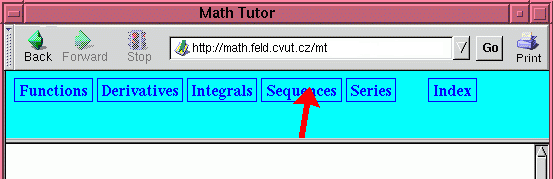
the menu bar offers the selection of point of view and we can click on Theory.
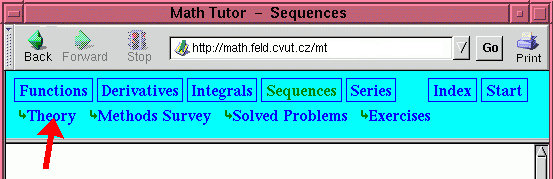
In the main window the first-level menu appears, in this case offering Introduction to sequences, Limit, and Applications. This is then the level to which you can always get to from the menu bar. Material belonging to each topic is then divided into chapters, which you will see as a second-level menu after clicking on appropriate link. For instance, if you click in the above first-level menu on Introduction to sequences, you will see a menu with four chapters. Navigation works as follows: You can get to the chapters directly from the appropriate second-level menu, conversely every chapter offers a link up to the second-level menu and also to the next chapter. It is therefore easy to navigate between chapters related to one topic. Of course, it is always possible to use the browser's Back button and history.
one can for instance further navigate like this:
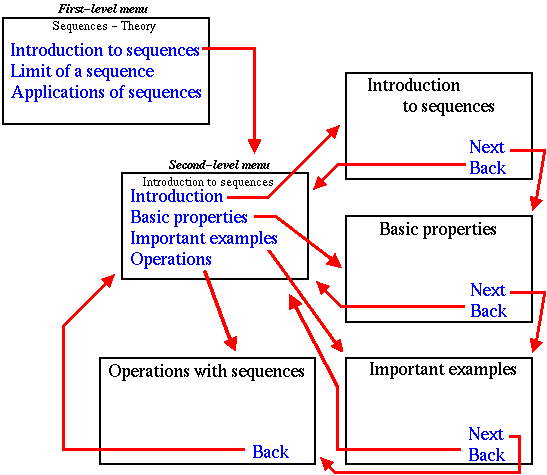
Similar structure appears also in the menus of other points of view, grouping of topics in first-level menus always corresponds as close as possible to the structure in Theory. For instance, if you choose Sequences - Methods Survey or Sequences - Solved Problems in the menu bar, you will in each case see the first-level menu Basic properties and Limit.